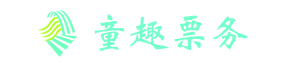志文分享(45)Ae中制作动态背景图效果
发布时间:2024-10-17 13:03:12 浏览量:123
分享乐趣,传播快乐,
增长见识,留下美好。
亲爱的您,
这里是LearingYard学苑!
今天小编为大家带来“Ae中制作动态背景图效果”
欢迎您的访问!
Share the fun, spread the joy,
Gain knowledge and leave a good future.
Dear You,
This is LearingYard!
Today, the editor brings you "Make dynamic background map effect in AE"
Welcome to visit!
思维导图
Mind mapping
在视频制作和动画设计中,动态背景图效果能够为作品增色不少。Adobe After Effects(简称AE)是一款强大的视频后期处理软件,通过本文,我们将教大家如何利用AE制作出吸引眼球的动态背景图效果。
In video production and animation design, the effect of dynamic background maps can add a lot to the work. Adobe After Effects (referred to as AE) is a powerful video processing software. Through this article, we will teach you how to use AE to make a dynamic background map effect.
1.导入背景图片
1. Import background picture
在项目面板中,点击鼠标右键,选择“导入”→“文件”,导入准备好的背景图片。将背景图片拖拽到时间轴面板中,创建一个新的合成。
In the project panel, click Right -click the mouse, select "Import" → "File", and import the prepared background pictures. Drag the background picture into the timed shaft panel to create a new synthesis.
2. 制作动态背景效果
2. Make dynamic background effect
添加“分形杂色”效果
Add "Form -Form Miscellaneous" effect
在时间轴面板中,选中背景图片图层,点击“效果”菜单,选择“杂色与颗粒”→“分形杂色”。调整分形杂色参数在效果控件面板中,找到“分形杂色”效果,进行以下参数调整:分形类型”:选择“动态分形”或“分形杂色”,根据个人喜好调整。“对比度”:适当增加,使动态效果更加明显。“亮度”:根据背景图片色调进行调整,使动态效果与背景更融合。“演变”:调整动画速度,实现动态效果。
In the timeline panel, select the background picture layer, click the "Effect" menu, and select "Miscellaneous and Granules" → "Fractal Miscellaneous Color". Adjust the differential mixed color parameters In the effect control panel, find the "fractal mixed color" effect, and perform the following parameter adjustment: fractal type ": select" dynamic fractal "or" fractal mixed color ", adjust according to personal preferences." Comparison ": Appropriate Increase, make the dynamic effect more obvious.
复制动态效果
Copy the dynamic effect
选中背景图片图层,按快捷键Ctrl+D复制图层。将复制后的图层拖拽到原始图层下方,取消“分形杂色”效果,使其作为静态背景。
Select the background picture layer and replicate the layer by pressing the shortcut key CTRL+D. Drag the copy layer under the original layer to cancel the "fractal mixed color" effect, so that it is used as a static background.
3. 调整整体效果
3. Adjust the overall effect
在时间轴面板中,选中背景图片图层,点击“效果”菜单,选择“颜色校正”→“色阶”或“曲线”,调整画面色调。添加“模糊”效果,为动态背景图层添加“高斯模糊”效果,使动态效果更加柔和。在效果控件面板中,调整“模糊度”参数。调整图层混合模式,在时间轴面板中,将动态背景图层的混合模式设置为“叠加”或“柔光”,使动态效果与背景更加融合。
In the timeline panel, select the background picture layer, click the "effect" menu, select "color correction" → "color step" or "curve", and adjust the color of the picture. Add the "blur" effect to add the "Gaussian vague" effect to the dynamic background layer, making the dynamic effect softer. In the effect control panel, adjust the "fuzzyness" parameter. Adjust the layer hybrid mode. In the timeline panel, set the hybrid mode of the dynamic background layer to "overlap" or "soft light" to make the dynamic effect and the background more integrated.
完成动态背景图效果的制作后,点击“文件”→“导出”→“添加到渲染队列”,设置导出格式为MP4或GIF,开始渲染。
After the production of the dynamic background diagram effect, click "File" → "Export" → "Add to Rendering Quest", set the export format to MP4 or GIF, and start rendering.
通过以上步骤,我们便可以利用AE制作出炫酷的动态背景图效果。在实际操作过程中,大家可以根据自己的需求,调整参数和效果,创造出更多精彩的作品。
Through the above steps, we can use AE to make cool dynamic background map effects. In the actual operation, you can create more exciting works according to your needs, adjust the parameters and effects.
今天的分享就到这里了。
如果你对今天的文章有独特的想法,
欢迎给我们留言,
让我们相约明天,
祝您今天过得开心快乐!
That's all for today's sharing.
If you have a unique idea for today's article,
Welcome to leave us a message,
Let's meet tomorrow,
Have a great day!
本文由LearingYard新学苑,如有侵权,请联系我们。
部分参考内容来自百度
翻译来源:谷歌翻译
编辑,排版|aim
审核|沈启石